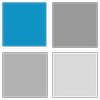Navigation
On the iSybislaw system screens you can navigate using the browser buttons or the navigation buttons in each screen of the system. The hypertext system and drop-down menu allow web navigation.The main window of the system is divided into three elements, hereinafter referred to as frames. The top horizontal frame and left vertical frame contain main menu, the large middle frame is the main work area.
Logging in
Logging in option is available only for database editors and administrators.Authorisation (logging in) of the user is not required when using the browser and searching the database content.
Searching types
The system allows you to search by browsing fields (Indexes) as well as sets of words (Searching).Recommended browser
Internet Explorer, Mozilla Firefox or Opera are recommended browsers.Character sets and encoding
The data stored in the system is encoded in Unicode character set (UTF-8). Due to the implemented Unicode the characters of Latin, Cyrillic, Greek scripts etc. are displayed and might be typed from keyboard while searching.Transliteration of Cyrillic script
In the field of persons and partially in the field of keywords the names occur in Cyrillic script as well as in transliteration consistent with the PN-83/N-01201 norm.Indexes
Indexes allow you to browse documents listed alphabetically by the following fields: persons (authors, editors, translators, etc.), document titles, editorial series, keywords, and classification. You can do a field search by type the first few letters (characters) in an appropriate script. The system displays the alphabetically listed set of entries that start from the given text. Clicking on the navigation button with the appropriate entry displays all the records that refer to the entry searched.The indexes are available in the top horizontal frame of the window.
Simple search
This feature allows you to search by sets of words from the following fields: title, persons, keywords, abstract, and from all of those fields together. You can mask search words by using the character * (asterisk) and combine them into phrases using Boolean operators: AND, OR, NOT. When not using the Boolean operator, the operator AND is used by default. To search similar expressions the operator ~ (tilde) is also used in the database. The operators AND and NOT might be also expressed by the symbols + (plus sign) and – (minus sign). When you type in the appropriate searching box the searching expression and click the button Search the system will display the document titles listed alphabetically that fulfil the searching criteria.The simple search is available in the left vertical frame of the window.
Advanced search
Advanced search allows you to search the database using words from different fields and narrow the search to the document type and its language. In this feature, you can also mask search words and use Boolean operators. When you type the searching expression in the appropriate searching box and click on the button Search the system will display the document titles listed alphabetically that fulfil the searching criteria. The relation between the searching boxes of the advanced searching is supported by the AND operator.The advanced search is available in the left vertical frame of the window.
Full record display
You can see a full record display of the searched documents by clicking on the navigation button Show that appears in each of the searching result. The documents searched in the system might be displayed in the full view by clicking on the navigation button Show situated in each example of the searching results. The full record display allows to go to:- similar records, with the same entry in the fields: persons (author, editor, etc.), editorial series, keywords, and classification,
- document full text, if the link for the resources is attached in the record.
Basket
The basket is the working folder where the authorisation (logging in) is not needed. This feature allows to add chosen records into the basket from the full record display and from the searching result list. The content of the basket might be displayed and printed in three formats: short (formal bibliographic description), normal (formal bibliographic description with the substantial description) and full (formal and substantial description with the document abstracts).The basket is available in the left vertical frame of the window.